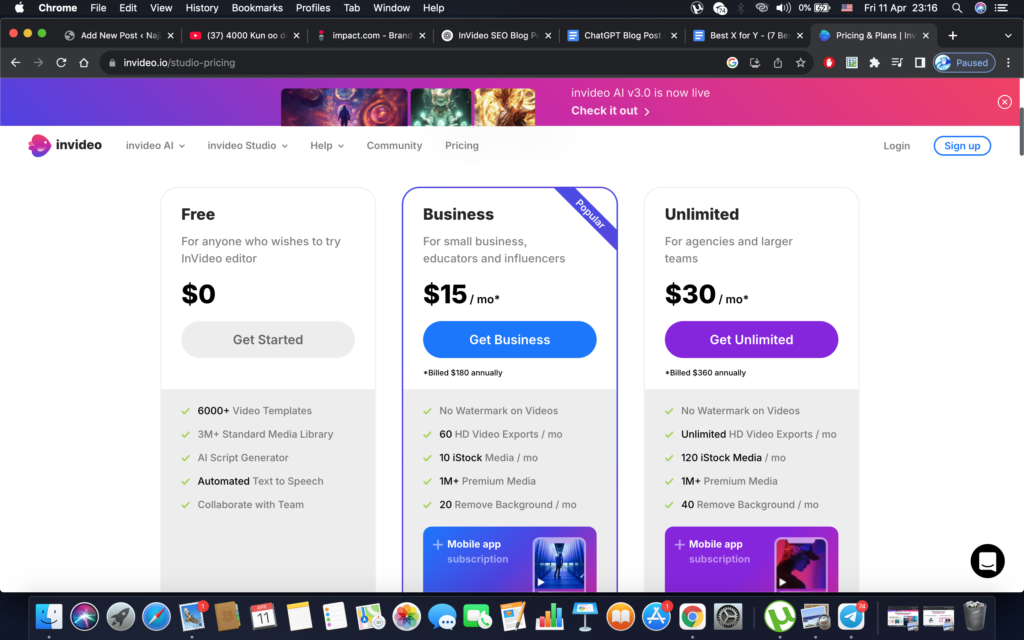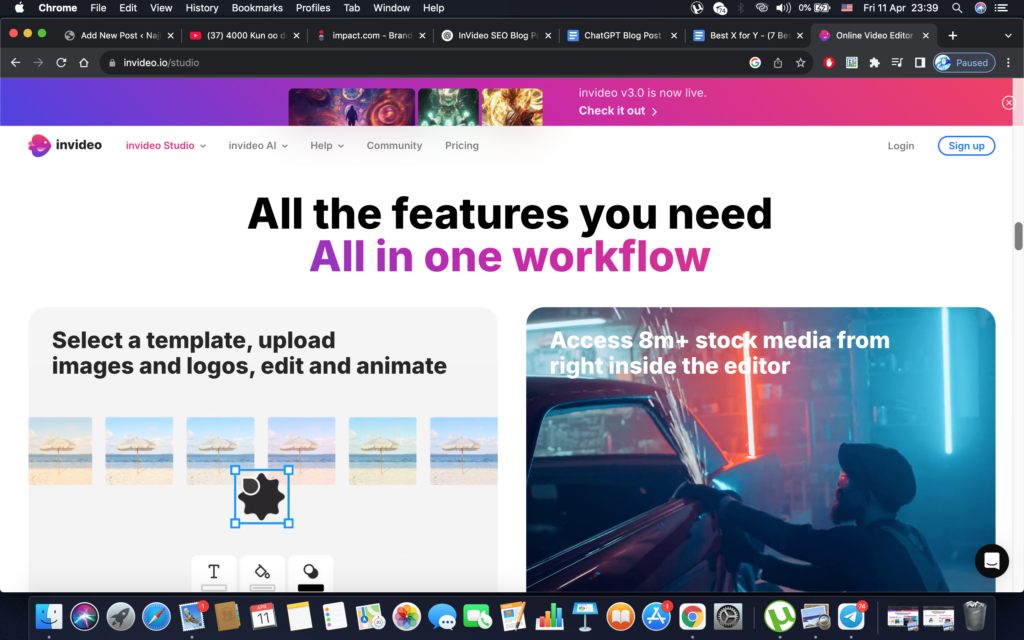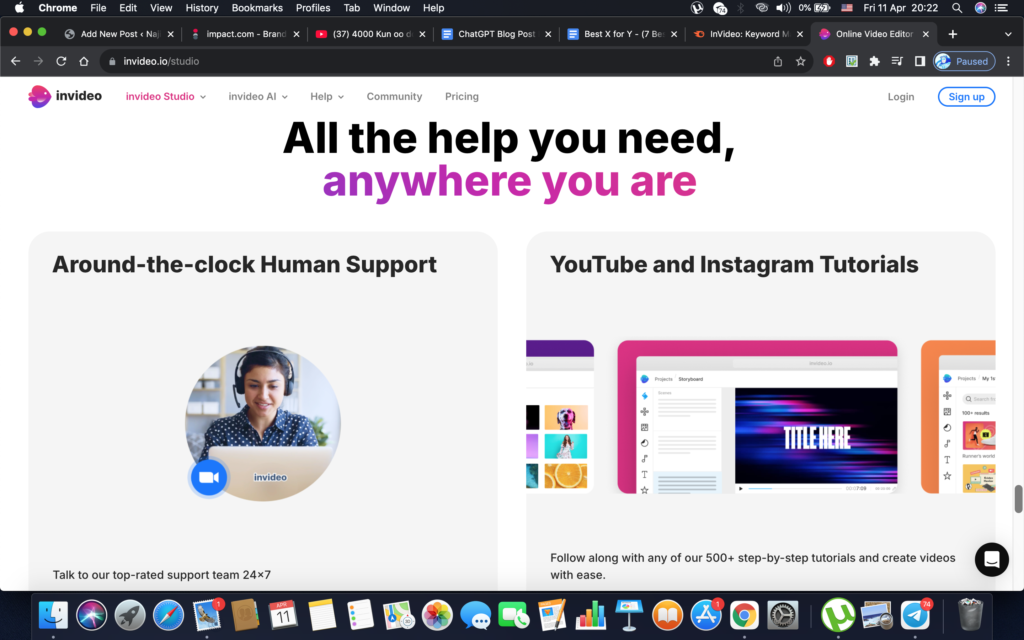InVideo: Your Ultimate Video Maker for Flawless Content
InVideo introduction
InVideo is an easy-to-use video editing platform designed for creators, marketers, and businesses looking to make high-quality videos quickly. With over 5,000 customizable templates, an extensive media library, AI-powered tools, and seamless social media integration, InVideo helps you create professional videos without the need for complex editing skills. Whether you’re creating content for social media, ads, or tutorials, InVideo provides all the tools you need to bring your ideas to life.
InVideo Editing Features
InVideo offers a wide range of video editing features that make it easy for users to create professional-looking content without needing complex software. The platform is designed to be user-friendly while still offering powerful tools for both beginners and advanced users.
With InVideo, you can trim, crop, and split video clips, adjust playback speed, and add transitions between scenes for a smooth flow. It also includes drag-and-drop functionality, which makes editing quick and intuitive.
One of the standout InVideo editing features is its text-to-video tool, which allows users to convert scripts or blog posts into engaging video content. This is especially useful for content creators and marketers looking to repurpose written content.
Users can also add text overlays, animations, stickers, and dynamic elements to make videos more interactive. The timeline editor allows precise control over each element, so you can fine-tune every detail of your video.
Additionally, InVideo provides a library of filters, effects, and music tracks to enhance the visual and audio quality of your videos. You can even upload your own media files for full creative control.
InVideo AI Tools
InVideo integrates powerful AI tools that streamline the video creation process and save users a significant amount of time. These features are especially helpful for marketers, content creators, and businesses that need to produce high-quality videos quickly.
One of the most impressive InVideo AI tools is the text-to-video generator. With just a script or article, the AI can automatically create a full video, complete with relevant stock footage, text overlays, and transitions. This tool is ideal for repurposing blog posts, creating social media content, or making explainer videos in minutes.
Another useful AI-powered feature is automated voiceovers. Users can choose from various AI-generated voices in different languages and accents, allowing them to create engaging videos without recording their own audio.
InVideo also uses AI for smart scene recommendations. Based on your script or content, it suggests scenes, animations, and layout adjustments that best fit your narrative, making editing faster and more efficient.
These AI tools are built directly into the platform and require no technical expertise, making InVideo a strong choice for anyone looking to simplify video creation with automation.
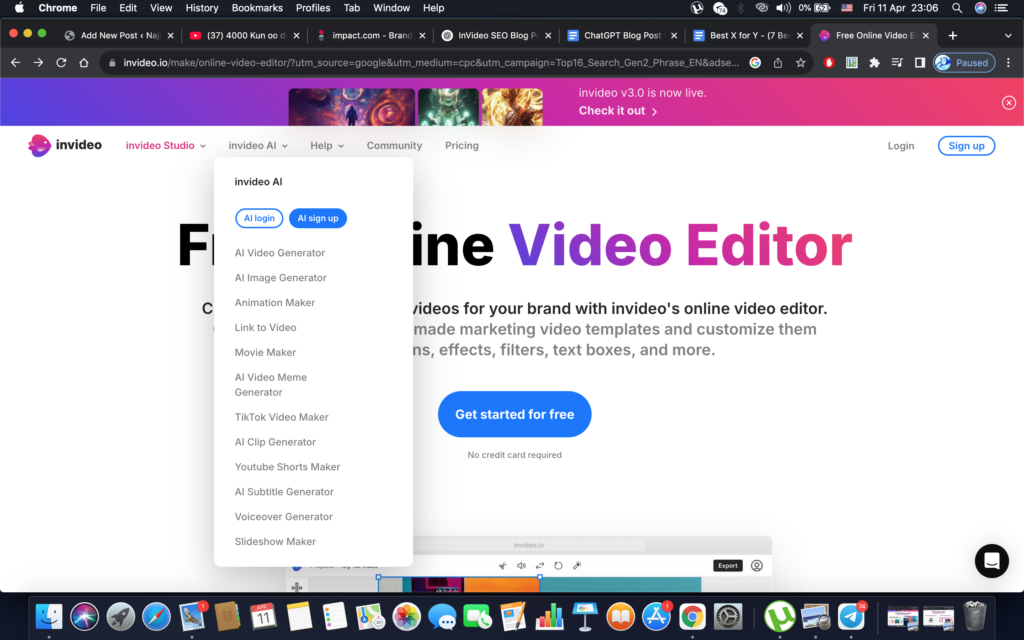
InVideo Pricing
InVideo offers a range of pricing plans tailored to different user needs, from beginners to professionals. Here’s an overview of the available options:
Free Plan
-
Cost: $0
-
Features:
-
Access to 5,000+ templates
-
1 GB cloud storage
-
1 million+ premium media assets (with watermark)
-
3 million+ standard media library
-
40-minute video duration per video
-
Basic editing tools
-
Studio Plans
Business Plan
-
Cost: $30 per month
-
Features:
-
10 GB cloud storage
-
10/month iStock media library
-
20/month remove background images
-
3 million+ standard media library
-
1080p resolution export
-
Advanced editing tools
-
Unlimited Plan
-
Cost: $60 per month
-
Features:
-
100 GB cloud storage
-
120/month iStock media library
-
40-minute video duration per video
-
1080p resolution export
-
Unlimited exports
-
Advanced editing tools
-
AI Plans
Plus Plan
-
Cost: $28 per month
-
Features:
-
50 minutes of AI-generated content
-
80 iStock media assets per month
-
100 GB storage
-
Unlimited exports
-
2 voice clones
-
Max Plan
-
Cost: $48 per month
-
Features:
-
200 minutes of AI-generated content
-
320 iStock media assets per month
-
400 GB storage
-
Unlimited exports
-
5 voice clones
-
Note: All plans offer a 20% discount when billed annually.
InVideo Media Library
The InVideo media library is one of the most powerful features of the platform, offering a vast collection of resources that help users create professional-grade videos without needing external assets. Whether you’re crafting videos for social media, marketing, or personal projects, the InVideo media library ensures you have everything you need at your fingertips.
Vast Selection of Stock Footage
The InVideo media library gives you access to over 1 million stock videos that cover a wide range of categories such as nature, technology, business, and lifestyle. These clips are available in HD quality, and with so many options, you’re sure to find the perfect visual to match the theme of your video.
Whether you’re creating a tutorial, promotional video, or vlog, the extensive variety of stock footage makes it easy to elevate your content with minimal effort.
Music and Sound Effects
The InVideo media library also includes a wide selection of royalty-free music tracks and sound effects. With 1,000+ tracks across different genres, you can find the ideal soundtrack for your video—whether it’s calm and ambient, energetic and upbeat, or dramatic and intense. Adding the right audio enhances the viewing experience and makes your video stand out.
Additionally, there are a variety of sound effects available to help users create more immersive videos. Whether it’s the sound of a button click, background noise, or ambient sounds, these effects can help convey emotions and bring your video to life.
Access to Premium Media
If you’re on a paid InVideo plan, you gain access to premium media, including high-quality video clips, professional images, and exclusive music tracks. These premium assets ensure your content stands out from the competition, offering high-end visuals and audio to make your video look polished and professional.
Easy-to-Use Search and Categorization
One of the most user-friendly aspects of the InVideo media library is its intuitive search and categorization system. The library is divided into sections like “Business,” “Food,” “Travel,” “Nature,” and many more. You can easily search for specific clips, images, or music by entering keywords, or browse through the categories to find the right content for your video. This makes the creative process faster and more efficient.
InVideo Customization Options
InVideo offers a wide range of customization options that allow users to fully personalize their videos, giving them complete creative control. Whether you’re editing a pre-designed template or starting from scratch, the platform’s customization options are designed to make your video unique and aligned with your brand.
Template Customization
One of the standout features of InVideo is the ability to easily customize templates. While InVideo offers over 5,000 pre-made templates for various video types (such as YouTube videos, ads, social media posts, and more), these templates are highly customizable. You can modify text, fonts, colors, images, and animations to match your personal style or brand guidelines.
You can also adjust the duration of scenes, change transitions, and rearrange elements within the template, offering maximum flexibility. This ensures that even a pre-made template can be transformed into something uniquely yours.
Text and Font Customization
The InVideo editor provides robust text editing options. You can add custom text overlays, change fonts, adjust text size, and select from a wide range of text animations. These options allow you to create dynamic and engaging text effects that stand out in your videos.
The platform also offers multilingual support, making it easy for users to create videos in different languages while still ensuring full customization over the text’s appearance.
Media and Logo Uploads
In addition to using the stock footage and media available in the InVideo media library, you can upload your own images, logos, and video clips. This is particularly useful for businesses and brands looking to incorporate custom content into their videos. InVideo also supports logo placements, allowing you to easily add and position your logo on videos to maintain brand consistency.
Advanced Customization Features
For users looking for more advanced editing, InVideo offers tools like custom animations, transition effects, and a multi-layer timeline editor. This allows you to control how each element behaves throughout the video, from smooth transitions between scenes to fine-tuning motion graphics.
If you’re a professional video editor, InVideo provides the flexibility you need to create complex, visually captivating videos.
InVideo Branding Features
When it comes to creating content that reflects your unique brand, InVideo offers a variety of branding features that help businesses and content creators maintain a consistent look across all their videos. Whether you’re running a YouTube channel, managing a marketing campaign, or producing client videos, InVideo branding features ensure your videos stand out and align with your brand identity.
Logo Placement
One of the essential InVideo branding features is the ability to add your logo to videos. Whether you want to include your logo in the corner of the video, during specific scenes, or as a watermark throughout, InVideo makes it simple to upload and position your logo. This ensures that your branding remains visible and helps build recognition across platforms.
Custom Brand Kits
For users on the paid plans, InVideo offers a brand kit feature, which allows you to store and easily apply your brand’s colors, fonts, and logos to every video you create. With a custom brand kit, you can ensure that all your videos maintain consistency without having to manually adjust settings for each project. This is a time-saving tool for businesses that create multiple videos in a short amount of time.
Watermark Removal
If you’re on a premium plan, one of the key advantages is the ability to remove the watermark from your videos. This is crucial for professionals and businesses who need polished, high-quality videos without any distractions. The ability to remove the watermark helps ensure that the content looks professional and brand-focused.
Customizable Text Overlays
InVideo allows users to customize text overlays with fonts, colors, and animations that align with their brand’s style. Whether you want to use a specific type of font or a particular color scheme that reflects your brand’s identity, the text customization features give you full control over your video’s appearance.
Consistent Video Themes
InVideo provides access to numerous templates that are highly customizable, and many of them are designed to fit a specific brand identity. You can use InVideo’s preset themes or create your own, ensuring that your videos match your brand’s overall style and messaging.
InVideo Customer Support
InVideo offers comprehensive customer support to ensure users have a smooth experience while creating videos. Whether you’re a beginner or an experienced video editor, InVideo has various support channels to assist with any questions or issues that may arise during the video creation process.
24/7 Support
InVideo provides round-the-clock customer support, so users can get assistance whenever they need it. Whether it’s through email or live chat, InVideo’s support team is available to help resolve any issues or answer questions related to the platform. This ensures that you won’t be left stuck if you run into a problem during your video editing process.
Help Center and Knowledge Base
For users looking for quick answers to common questions, InVideo has a well-organized Help Center. The Help Center contains a detailed knowledge base with articles, guides, and tutorials on a variety of topics, from getting started with the platform to troubleshooting common issues. This is a great resource for those who prefer to find solutions on their own without waiting for assistance.
Video Tutorials
For users who are new to video editing or InVideo, the platform provides a wide range of video tutorials. These tutorials cover everything from basic editing to advanced features like adding animations and creating multi-layered projects. The step-by-step video guides are designed to make learning easy and accessible, helping users improve their skills at their own pace.
Community Forum
InVideo also offers a community forum where users can interact with other creators. This forum is a valuable resource for sharing tips, ideas, and solutions. Users can ask questions, join discussions, and get feedback from others who use the platform. It’s a great way to connect with the InVideo community and learn from others’ experiences.
Dedicated Account Manager (for Premium Plans)
For businesses and professionals on premium plans, InVideo offers the option of a dedicated account manager. This personalized support ensures that users get the most out of the platform, with tailored advice and priority assistance for any questions or concerns.
Conclusion
InVideo is an intuitive, versatile, and powerful video editing platform designed for users of all skill levels. With a rich set of features including customizable templates, AI-driven tools, an extensive media library, and seamless integrations with social media and cloud storage, InVideo makes it easy to create professional-grade videos in no time.
The platform’s branding features, such as logo placement, custom brand kits, and watermark removal, ensure that your videos stay consistent with your brand identity. Coupled with its comprehensive customer support options, including 24/7 assistance, a robust Help Center, and dedicated account managers for premium users, InVideo ensures you have everything you need to succeed.
Whether you’re a content creator, marketer, or business looking to scale your video production, InVideo offers flexible pricing plans that can meet your needs and budget. With its user-friendly interface and advanced customization options, InVideo is the perfect choice for anyone looking to create high-quality videos with ease.
In summary, InVideo provides all the tools you need to bring your creative vision to life while offering excellent customer support and an unmatched selection of features. If you’re looking to enhance your video creation process, InVideo is a platform worth considering.